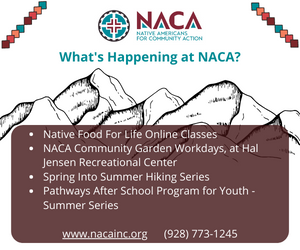The last decade has seen an explosion in technologies that make it possible, even easy, for knowledge workers to get things done away from the office. This “Always On” capability has been a bit of a mixed blessing – no longer can we just close our office doors for the night and be away from work. It’s hard to do that when your email chirps the phone in your pocket 24×7 but it also means we have a lot more flexibility in where (and when) we choose to get things done.
The last decade has seen an explosion in technologies that make it possible, even easy, for knowledge workers to get things done away from the office. This “Always On” capability has been a bit of a mixed blessing – no longer can we just close our office doors for the night and be away from work. It’s hard to do that when your email chirps the phone in your pocket 24×7 but it also means we have a lot more flexibility in where (and when) we choose to get things done.
Case in point: I’m using a netbook and a 3G wireless dongle to write this article from our family vacation beach house in Oregon.
Let’s take a moment to look at some of the technologies that make working from the road possible.
Remote Control
One of the best-known solutions, remote control software like “GoToMyPC” or “PCAnywhere,” lets you remotely connect to a computer at your home or office from any other machine via the Internet. Once you’re connected, you’ll see your desktop just as you do when you’re sitting in front of the machine and you can access all of your programs, resources and files – even print to your office printer.
Pros: Relatively easy to use and relatively inexpensive. No need for multiple software licenses. Access to all of your files and programs. Can often be done from a tablet like an iPad.
Cons: Performance is a little sluggish compared to sitting in front of the computer. Requires the host computer (at the office) to be on and ready to accept a connection.
Remote Connection
With a remote connection, you use a Virtual Private Network (VPN) connection to attach your remote computer to the network at your office. Microsoft Windows has a built-in VPN client that you can use for free or there are a number of third party VPN solutions available (some free, some not).
Pros: Connection is typically encrypted and very secure. Software is running on the local machine so performance tends to be pretty good. Does not necessarily require the workstation on your desk to be on. Better support for multiple users.
Cons: A little more complicated to set up and use. Requires software that you want to use to be installed on the local computer, which may require an additional software license.
Communications
If you need communications capability that’s more sophisticated than just your typical mobile phone, there are a number of options available to you. Here are a couple of the highlights:
• Skype is a software-based voice and video solution that is free for Skype-to-Skype calls. It can be an excellent solution for video-conferencing when you’re on the road. www.skype.com.
• Voice over Internet Protocol (VOIP) is a phone technology that is rapidly gaining ground in businesses. If your office uses a VOIP phone system, you can likely take a phone handset or a software program that will let you have your phone extension anywhere you have an Internet connection. That means you could put a phone handset on the desk at your vacation home (or hotel room) and use it just as if it were the extension on your desk.
Summary
Flagstaff is a popular weekend destination for business people from the Valley who want to play in the snow or escape the summer heat. Making smart use of mobile technologies can help you enjoy your weekend without fighting traffic or having to rush back to the office on Monday morning. Come up the hill on Thursday night and work from the den in your Flagstaff home on Friday. Have a leisurely breakfast on Monday morning and work from your Flagstaff hotel room on Monday before heading back in the afternoon. Today’s mobile technology lets you have the flexibility to work from almost wherever you like, whenever you like. FBN
Ben Schorr is CEO of Roland Schorr & Tower. The Information Technology consulting firm is based in Honolulu, HI with offices in Flagstaff, and Los Angeles. www.rolandschorr.com